
Time duration calculator
Enter start and end time below (e.g. 9:00 am - 5:00 pm)
Accurately track time with the top time duration calculator
Whether you need to track billable hours or pinpoint study durations, using a time duration calculator is your solution for accurate time management. This article breaks down how to leverage this simple yet powerful tool across various applications, minus the guesswork 😉.
Here's a summary
- Time duration calculators can help increase efficiency by precisely tracking the time spent on tasks and calculating differences in hours, minutes and (HH:MM), including taking into account AM/PM distinctions.
- These calculators are invaluable for project management, providing a transparent view of progress and strategic time allocation while integrating with daily routines for accurate billing and avoiding manual calculation errors.
- The tools are versatile, supporting a variety of professional and personal applications by streamlining time tracking, easing billing processes, offering productivity insights, and ensuring accurate billing for freelancers and consultants.
Understanding Time Duration Calculators
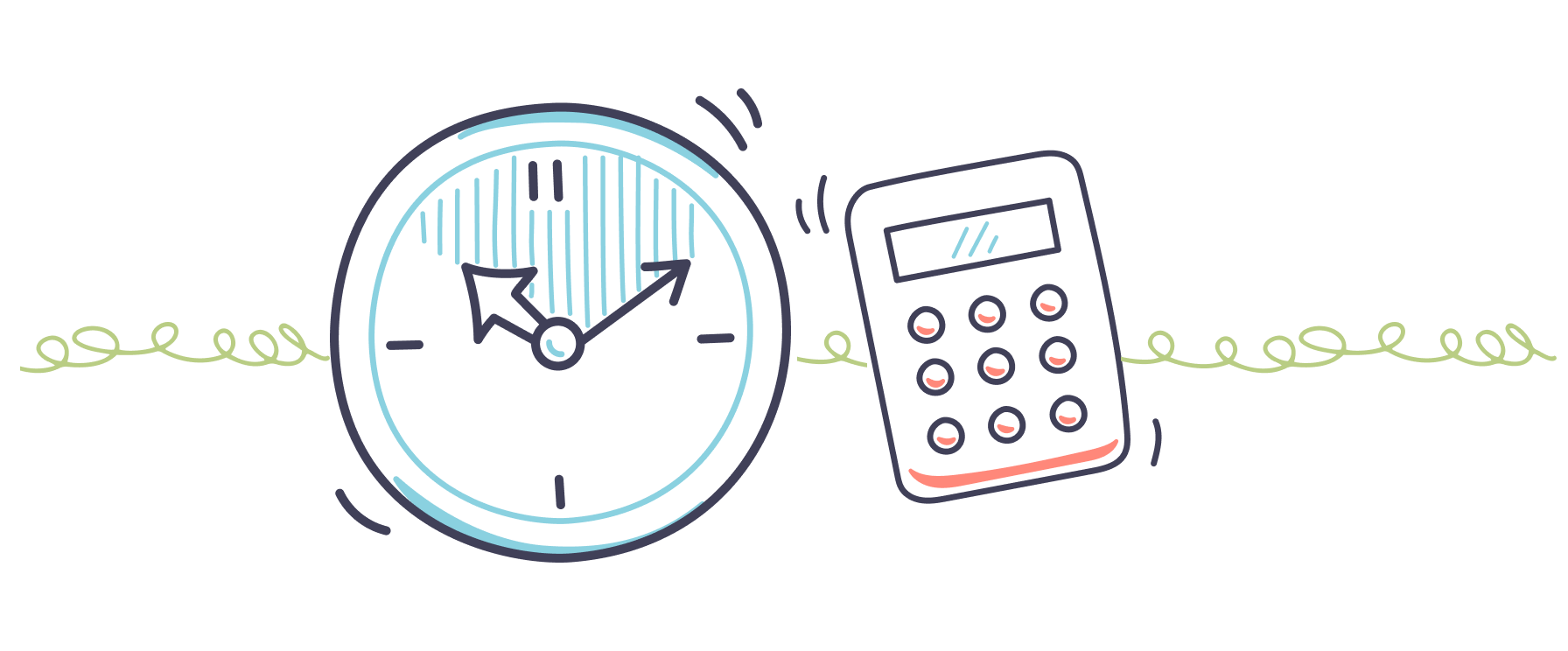
Efficiency is the pulse of both personal and professional lives and it's especially important when working for yourself. Enter the time duration calculator, a tool designed to meticulously track the total hours spent on tasks and effortlessly calculate the difference between start time and end time. The convenience offered by these calculators is undeniable, transforming the once complex manual computation of calculating how many minutes are between two specific times into a simple copy/paste, click and done! Time. Tracked.
There are many online tools to help with these calculations. There are even great tutorials on creating formulas in Excel and Google Sheets.This time duration calculator was created after trying other online tools and finding them harder to use then what was needed. It's become an indispensable ally, ensuring that every hour and minute is accounted for accurately. Hopefully, works for you too!
At the end of the day, whatever tool fits seamlessly into your day will be your best approach.
The Mechanics of a Time Calculator
At the heart of a time difference calculator lies a mechanism that effortlessly converts and adjusts starting time to a 24-hour format, crucial for accuracy across AM and PM intervals. When the starting minutes eclipse the ending ones, the calculator deftly juggles the numbers, borrowing an hour and bolstering the minutes, ensuring the final duration between two times is always in the positive. This core mechanism subtracts the start time from the end time, and when necessary, it normalizes negative results by adding 24 hours or 60 minutes, presenting users with a clear-cut time difference.
The tool's proficiency lies in its ability to accept various inputs from the 12-hour format to the 24-hour, or military time, format. It's simple and flexible so you track time however it's easiest for you and it will do the work of calculating the time difference.
Key Features for Project Management
Project management is a discipline that thrives on precision and efficiency, and time duration calculators are the silent workhorses in this domain. If you freelance or own your own business, you are the project manager, among many other things. By meticulously tracking total hours spent on tasks, these tools provide a transparent view of project progress and become a cornerstone for strategic time allocation. They also serve as the architects of project timelines, calculating durations and completion times for tasks with interdependencies, which is essential for drafting a project's critical path in the future.
Designed to outpace the inaccuracies of manual time tracking, these calculators ensure reliable management of project timelines. They also keep a running total, a feature that becomes invaluable when managing projects peppered with multiple starts and stops. It's this level of detail and accuracy that empowers project managers to steer their ventures towards success, without losing a single second to miscalculation.
Seamless Integration with Your Workday

The true value of a time calculator is realized when it becomes a seamless extension of your daily routine. These calculators are crafted to enhance the efficiency of task management, integrating smoothly into your workday without disruption. Business owners and professionals wield these tools to capture precise project durations, ensuring accurate billing to clients and avoiding the pitfalls of guesstimates.
With this calculator we aimed to add a small addition to our operations stack, we already have tools that work great for tracking project notes, invoicing and just needed something in between to help calculate the right time without adding another layer of operations or software. With this calculator we can track hours and minutes anywhere we want then simply copy, paste the start time and end time and calculate the duration.
In an era where time is of the essence, online time duration calculators outpace stand as guardians against the errors that manual calculations are prone to, ensuring a level of accuracy that is both desired and necessary.
Military Time Support
Diving deeper into the versatility of these tools, time duration calculators embrace both the 24-hour military time format and the traditional 12-hour format. This duality ensures that whether you're planning a mission or scheduling a meeting, these calculators are equipped to meet your needs.
Converting times is a breeze, with AM hours being entered directly while PM hours simply require the addition of 12 to align with the 24-hour format. This feature is a nod to the tool's adaptability, catering to a wide audience and myriad applications.
Step-by-Step Guide to Using the Time Difference Calculator
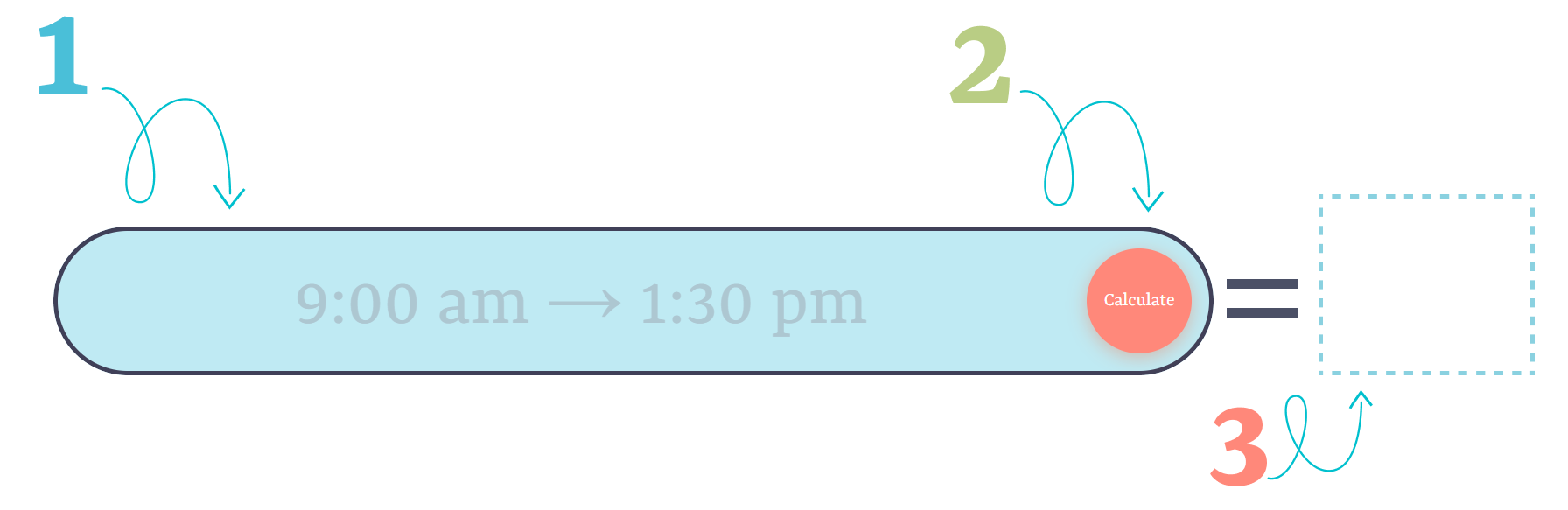
The calculator is straightforward. To begin, you simply input the starting time followed by the ending time, then mere click of the calculate button triggers the math.
Tracking and Inputting Start and Ending Times
The first step is to track your time. There are tools from online time tracking apps to good o' paper and pencil with post-it-notes, daily schedules. Online tools make it easy to track specific projects but they add another layer of complexity, having to remember another thing that can get in the way of the work itself. In contrast, jotting down the starting and ending time on paper works great for its immediacy but then collecting all the notes and add them into the computer for invoicing can add another layer of complexity when managing projects.
There's no right or wrong way, find the way that is easy to time track for you and stick with it. What's worked for us is jotting down the start time in our go-to note taking app, Obsidian. There, we keep a Time Track note pinned with all the active project names. This makes it always accessible without getting in the way. For added efficiency, we created a template that quickly inputs the date and current time by pressing a shortcut key. Anytime we're about to start on a project it's as easy as going to the track time note and typing in the shortcut key.
When the work is done, there's another shortcut to enter the current time, then we add a note about what we did. Because taking notes is part of every project this is a seamless way for us to track time without additional overhead.
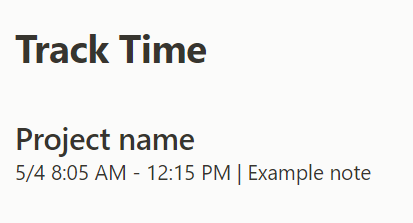
No matter how you decide to track time, the time duration calculator makes it easy to do the math afterwards. There are only two steps: entering the start and end times into the field on the calculator and pressing the calculate button. The calculator will figure out the rest.
An example would be inputting 8:05 AM - 12:15 PM, setting the stage for the calculator to work its magic.
Practical Applications of Time Duration Calculations
Here are some examples of how different professionals can benefit from these tools:
Project managers can use them to keep a keen eye on progress, marking the time span between milestones with precision and keeping projects firmly on track.
Resource planners can use them to calculate exact durations, ensuring that resources are allocated efficiently and effectively.
Freelancers and consultants can use them for transparent and accurate client billing, ensuring that every minute of work is logged and accounted for.
Time tracking tools are indispensable in these professions and many others, helping professionals stay organized and efficient.
Educators and students, event planners, shift managers, and even individuals managing flexible work arrangements find value in these calculators for their respective needs. Some common uses for time duration calculators include:
Managing study plans
Determining work shifts
Tracking employee hours
Tracking project hours and minutes
Time duration calculators stand as a testament to their versatility and practicality.
Project Billing and Time Sheets
For consultants and freelancers, billable hours are the currency of their trade. Time calculators are their trusted partners, offering automatic time tracking that captures the exact duration of billable work. This precision is vital for generating accurate billing and timesheets, ensuring that all billable activities are recorded, thus maximizing earnings potential. Tools like OnTheClock streamline the process further by automatically tracking hours worked and deducting break times for seamless timesheet completion, if you're looking to track time for your own billing purposes then the tool on this page may do the trick.
Integrating time duration calculators into digital timesheets and payroll systems offers several benefits:
Automates the payroll process, allowing for effortless recording of billable hours
Aids in converting hours and minutes to decimal time, simplifying the multiplication with hourly rates for clear invoicing
Offers customization options, such as setting up job codes or customizing payroll reports, to fit the unique needs of various projects
These tools streamline the payroll process and make it more efficient.
Moreover, detailed time logs foster transparency with clients, as consultants and freelancers can illustrate how time is distributed across tasks, justifying service costs and building trust.
Personal Productivity Insights
On a personal level, time duration calculators serve as mirrors reflecting how one spends their day. By monitoring time spent on various activities, individuals can unravel their productivity patterns, gaining insights that can lead to significant improvements. These calculators not only track time but also encourage users to evaluate and enhance their time management skills, ensuring that each task receives the appropriate attention throughout the day.
Summary
The time duration calculator is a flexible tool that serves as a cornerstone for efficiency. From project management and event planning to personal productivity tracking, this tool provides a reliable and accurate means to manage our most valuable resource - time.